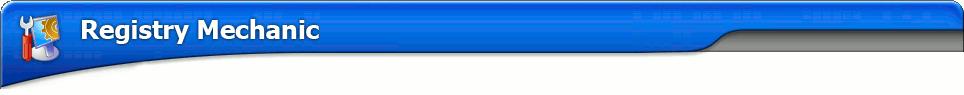
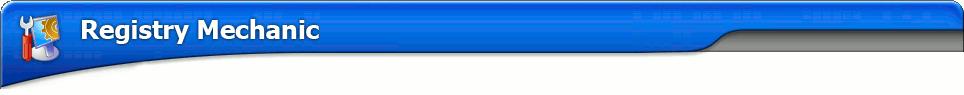
To purchase Registry Mechanic, complete the following steps:
Click here to open the 'Registry Mechanic purchase web page'.
Registry Mechanic purchase web page - Select the number of computers on which you wish to install registered copies of Registry Mechanic. When you have finalized your order, click on the "Purchase Now" button.
PC Tools Shopping Cart / secure order web pages - Fill in the required information on these web pages and submit your purchase.
After purchasing Registry Mechanic, you will be sent an e-mail confirming your purchase, which includes a License Name and License Code that will allow you to register Registry Mechanic.
To register Registry Mechanic, complete the following steps:
After purchasing Registry Mechanic, click "Register Now" on Registry Mechanic's screen to open the Registration screen.
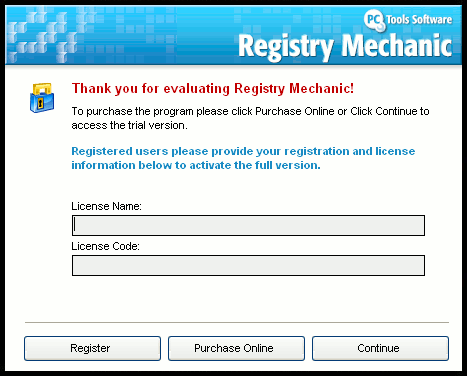
Enter the License Name and License Code details as shown on your purchase confirmation page or e-mail message. It is important that the information entered into these fields is copied exactly as shown. To reduce the possibility of mistakes, it is recommended that you 'copy and paste' your License Name and License Code registration details from the purchase confirmation page or e-mail, directly onto the Registration screen.
To 'copy and paste' your registration details, highlight your License Name below "Licensed to:". Note that you should only highlight from the first letter through to the last letter of the required information. Do not highlight any characters or spaces beyond these letters. Next, while holding down the 'Ctrl' key, press the 'C' key to copy your name details.
Return to the Registry Mechanic Registration screen and click in the License Name field. While holding down the 'Ctrl' key, press the 'V' key to paste your name details into this field. Repeat this 'copy and paste' procedure from step 3 for the License Code information.
Finally, click the Register button on the Registration screen. If your registration details are valid and have been entered correctly, a message confirming successful registration is displayed. Click the OK button on this message. You are now a registered user of Registry Mechanic and have access to all of Registry Mechanic's features and latest updates. After registration, "Register Now" at the top-right of Registry Mechanic's screen changes to "Live Update", which allows you to update or upgrade Registry Mechanic's features, and the Register Now button on the left changes to About, which displays the Registry Mechanic About screen when clicked.
Note: On some versions of Registry Mechanic, a "Need Help Registering?" link is available on the Registration screen. Click this link for further information on registering Registry Mechanic.